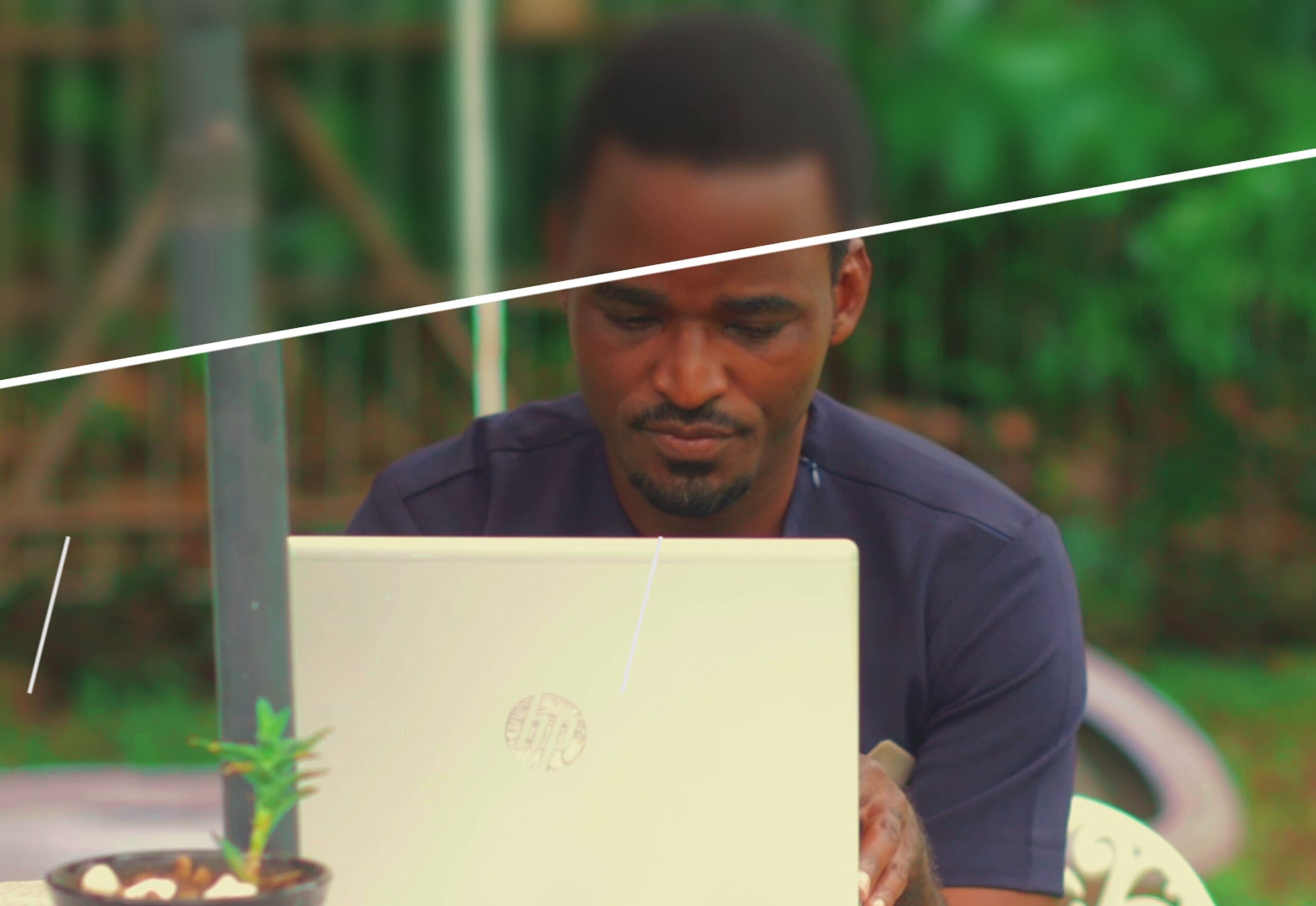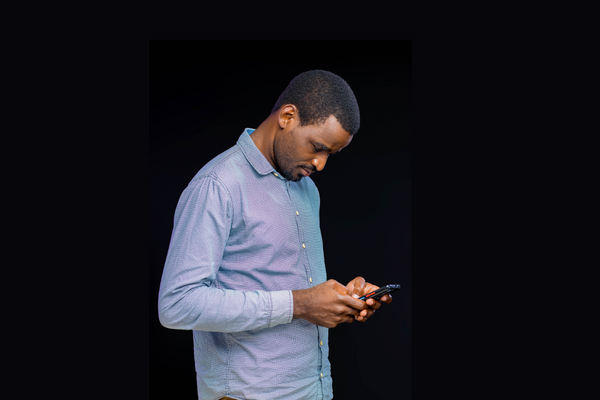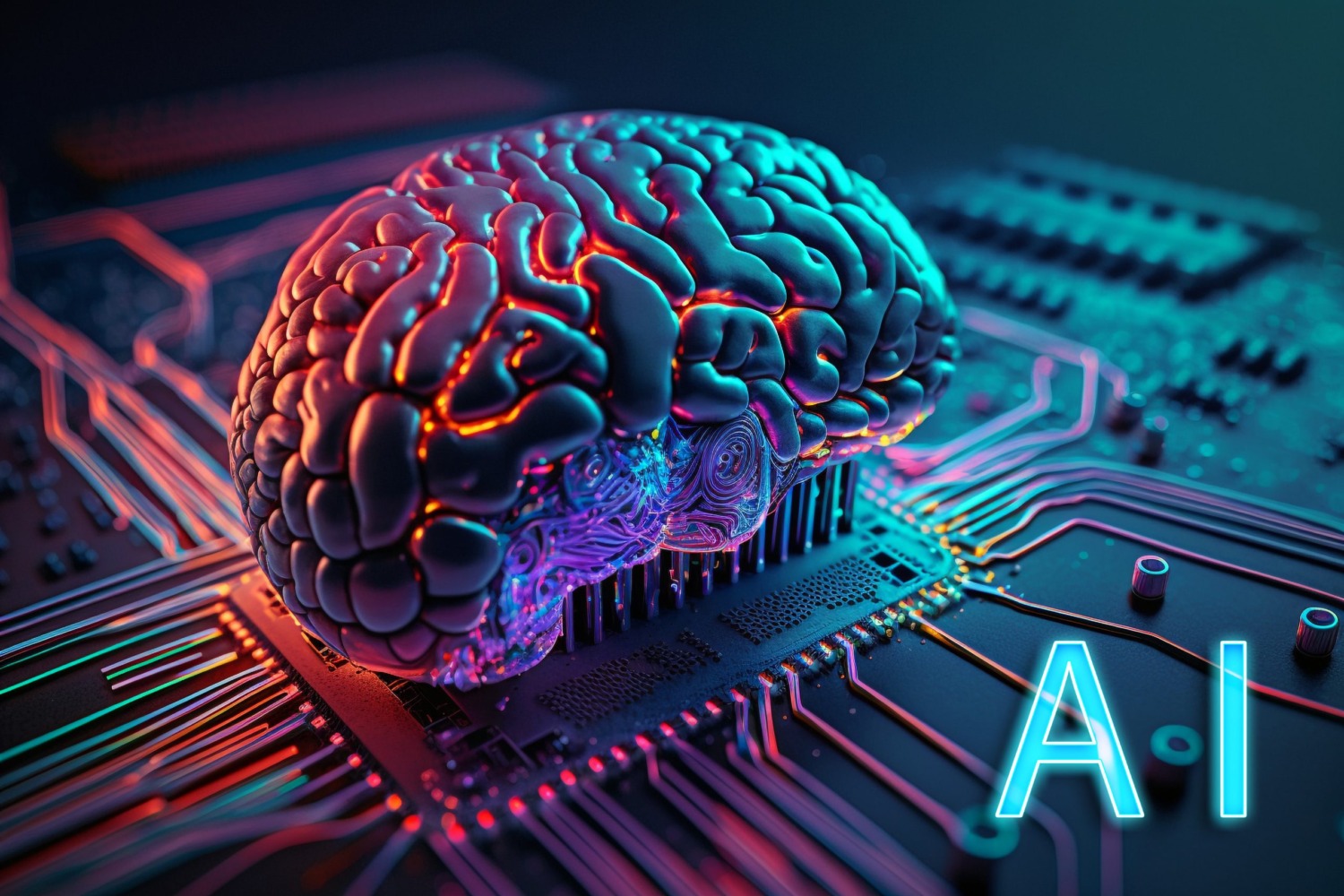Ever sent an email to the wrong recipient or with wrong content? The feeling is undesirable. So how can you recall such email to avoid embarrassment? Here are the steps when using Gmail.
1. On your computer, go to settings (The gear icon)
3. Under General Settings, go to Undo Send and set the “Send Cancelation Period” to 30 seconds (Gmail has to do better and increase this to at least a minute![]() )
)
4. Save the changes.
Now whenever you send a new message, you will see a pop up notifying you that the message has been sent plus the Undo option. The undo option will be available for 30 seconds. #gmail#emailtips